Unable to remove product with code yada yada
06/02/2013 1 Comment
Hello postini!!
Here we are, another new problem uninstalling Exchange 2007! 😦
Running setup.com /uninstall, see what happened:
C:\Program Files\Microsoft\Exchange Server\Bin>Setup /mode:uninstall Welcome to Microsoft Exchange Server 2007 Unattended Setup Preparing Exchange Setup The following server roles will be removed Mailbox Role Management Tools Performing Microsoft Exchange Server Prerequisite Check Configuring Microsoft Exchange Server Mailbox Server Role ......................... COMPLETED Exchange Management Tools ......................... COMPLETED Removing Exchange Files ......................... FAILED Unable to remove product with code 24b2c164-de66-44fe-b468-a46d9d5e6b31. Fa tal error during installation. Error code is 1603. The Exchange Server Setup operation did not complete. For more information, visi t http://support.microsoft.com and enter the Error ID. Exchange Server setup encountered an error.
ARGHH!!! WHAT THE HELL IS THIS?!?!?!?
Googling around and trying, I found this solution:
Go to Exchange installation directory (usually C:\Program Files\Microsoft\Exchange Server) and propagate the directory inheritable security permissions.
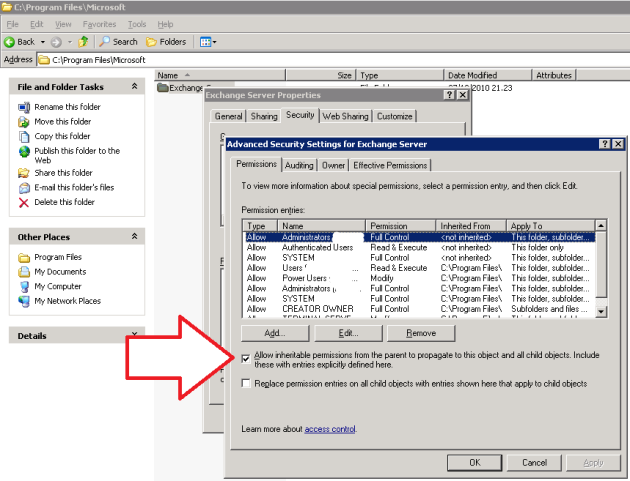
From my experience, this problem happened in conjunction with this one:
“Process execution failed with exit code 5”
that you can solve looking at the uninstallation log (usually placed here: C:\ExchangeSetupLogs\ExchangeSetup.log) an registering the dll that raises the error.
See ya!
Thanks for the article, it did help as I had the same issue until I ran setup with admin rights 🙂